Introducing a floating mini window and audio alerts 🪟🎶
Here are two new features to help manage breaks better. The quick-view mini window is a small, floating timer that makes it easy to check when your next break is due, interrupting your work.
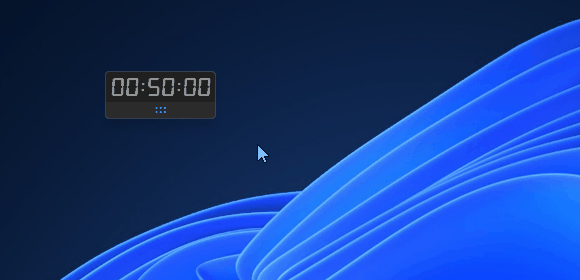
With break audio alerts, you can now add sounds to your breaks. You can pick from a set of included sounds or bring in your own audio file.
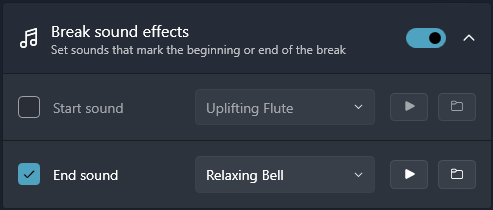
These additions are designed to help you keep track of your time and customize how you’re notified of breaks.
Download Breakly ⏬
Breakly can be downloaded from the Microsoft Store.